iHerb is a popular international online store that offers health products like vitamins, supplements, skincare, organic food, and more. One of the best parts? You can save money by using promo codes. Here’s a step-by-step guide to help you make your first (or next) purchase with a discount.
Sign up or log into your account
- Go to the official website: iherb.com.
- Click “Sign In” in the top right corner. If you have an account — log in.
- If not — click “Create Account” and register using your email and password.
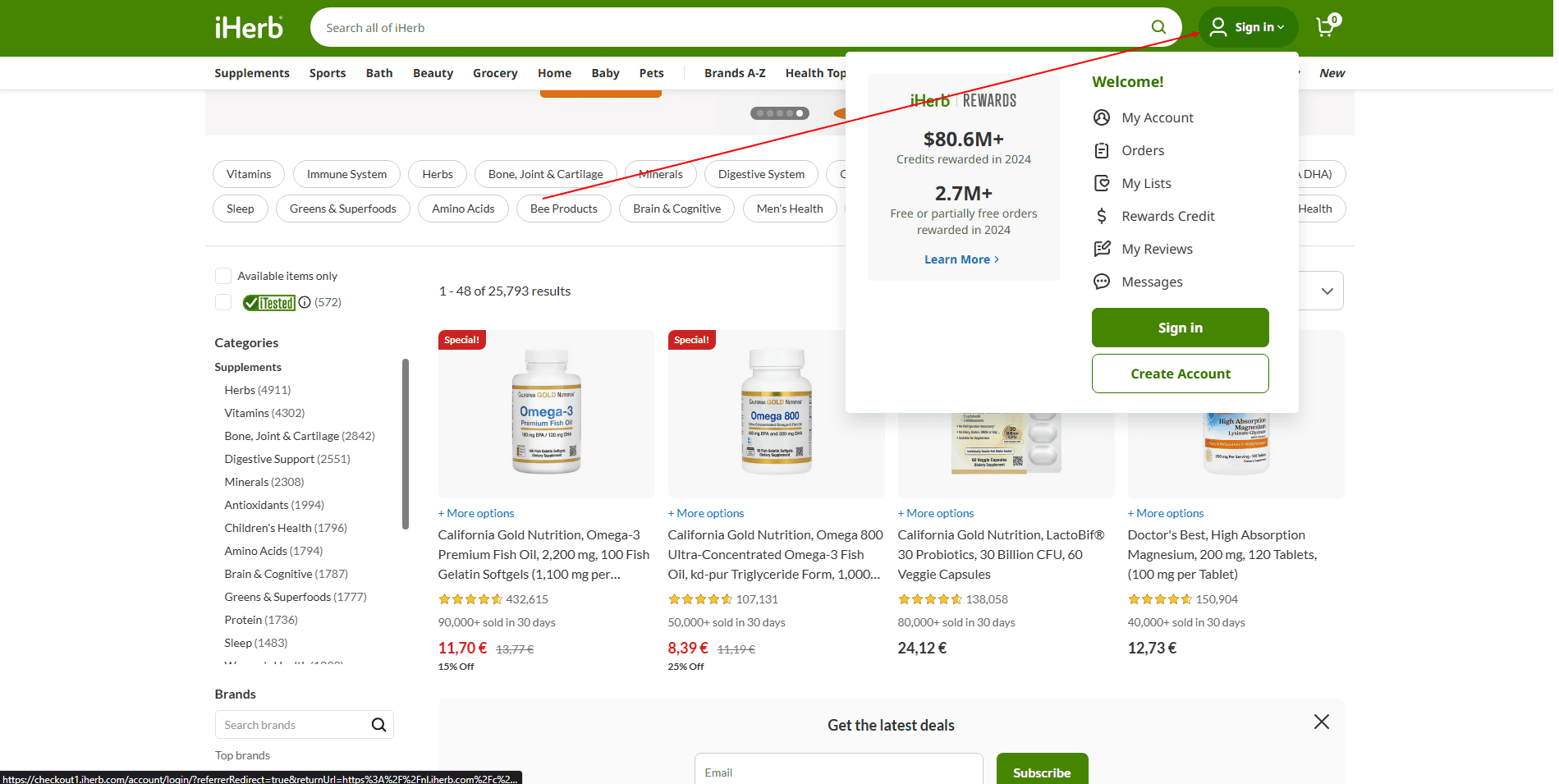
Choose your products
- Use the search bar or browse categories to find what you need.
- Check the reviews, ratings, ingredients, and manufacturer info.
- Click “Add to Cart” to add items to your cart.
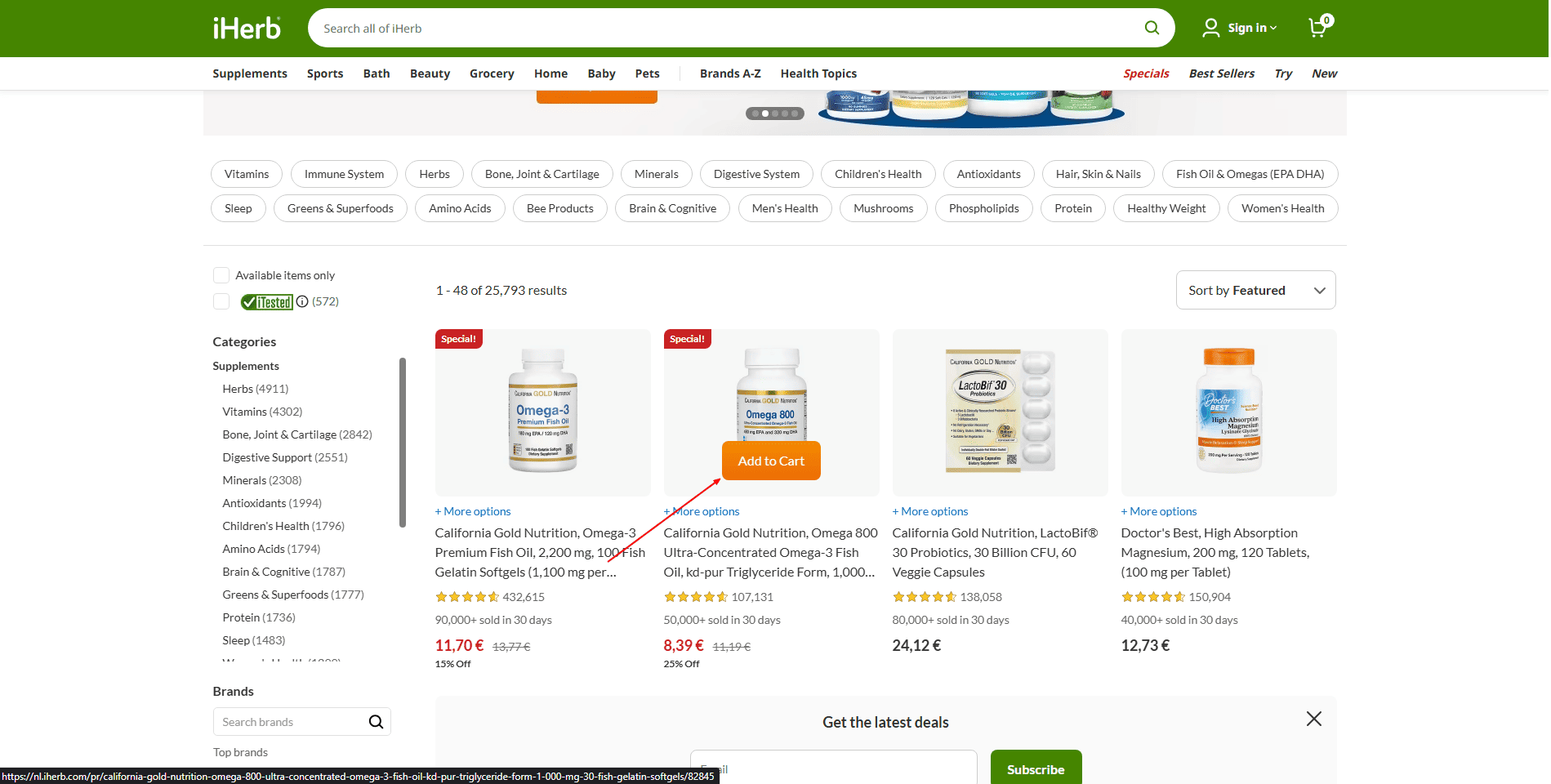
Apply a promo code
- Once all items are in your cart, click the cart icon (top right corner).
- Find the field labeled “Enter Promo Code”.
- Enter your promo code (for example: WELCOME10, VALUE60, or a custom code).
- Click “Apply”.
💡 Once applied, your discount will be reflected in the order total.
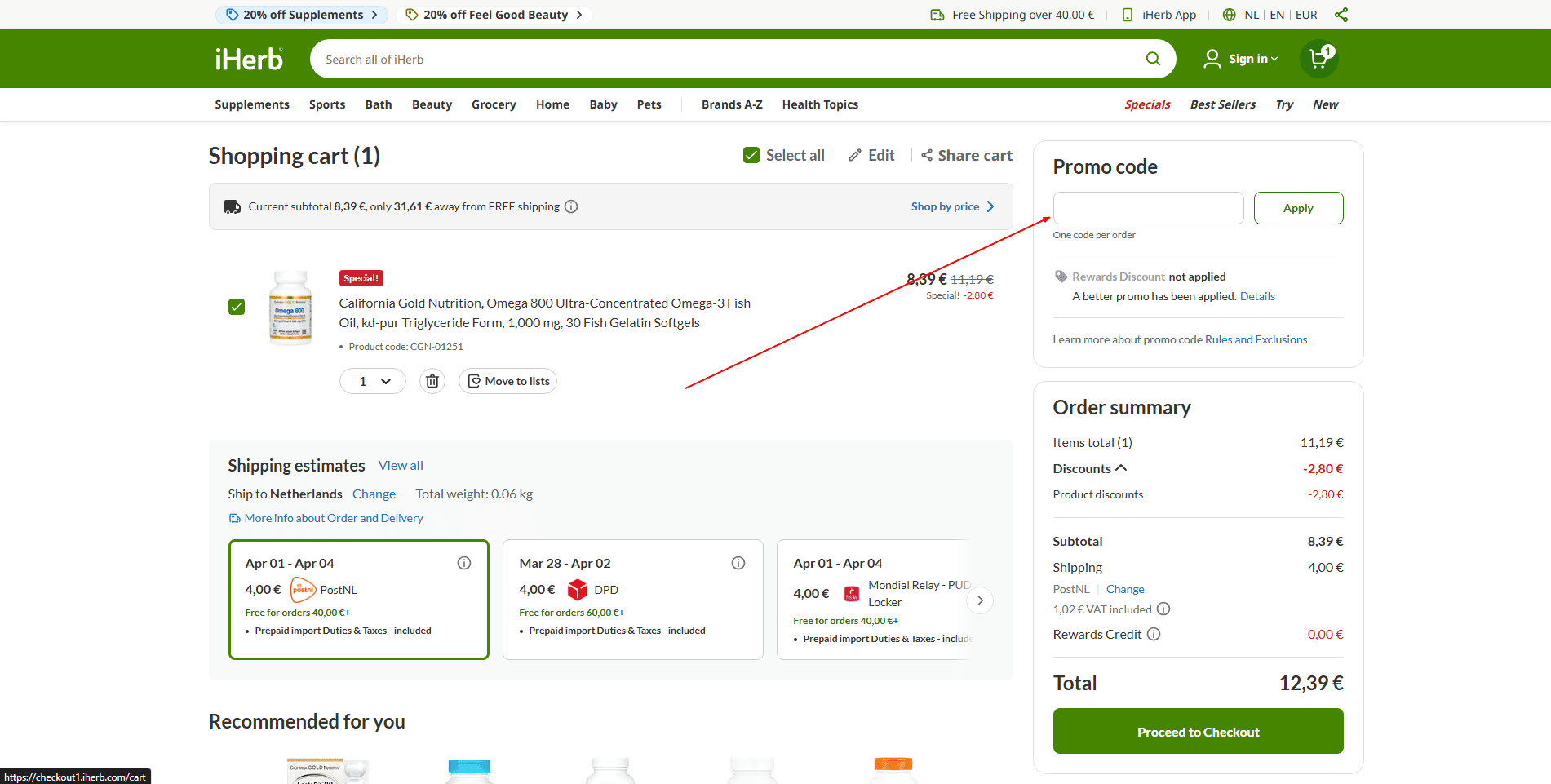
Proceed to checkout
- Click “Proceed to Checkout”.
- Enter your shipping address.
- Choose your payment method (credit/debit card, PayPal, etc.).
- Review your order and click “Place Order”.
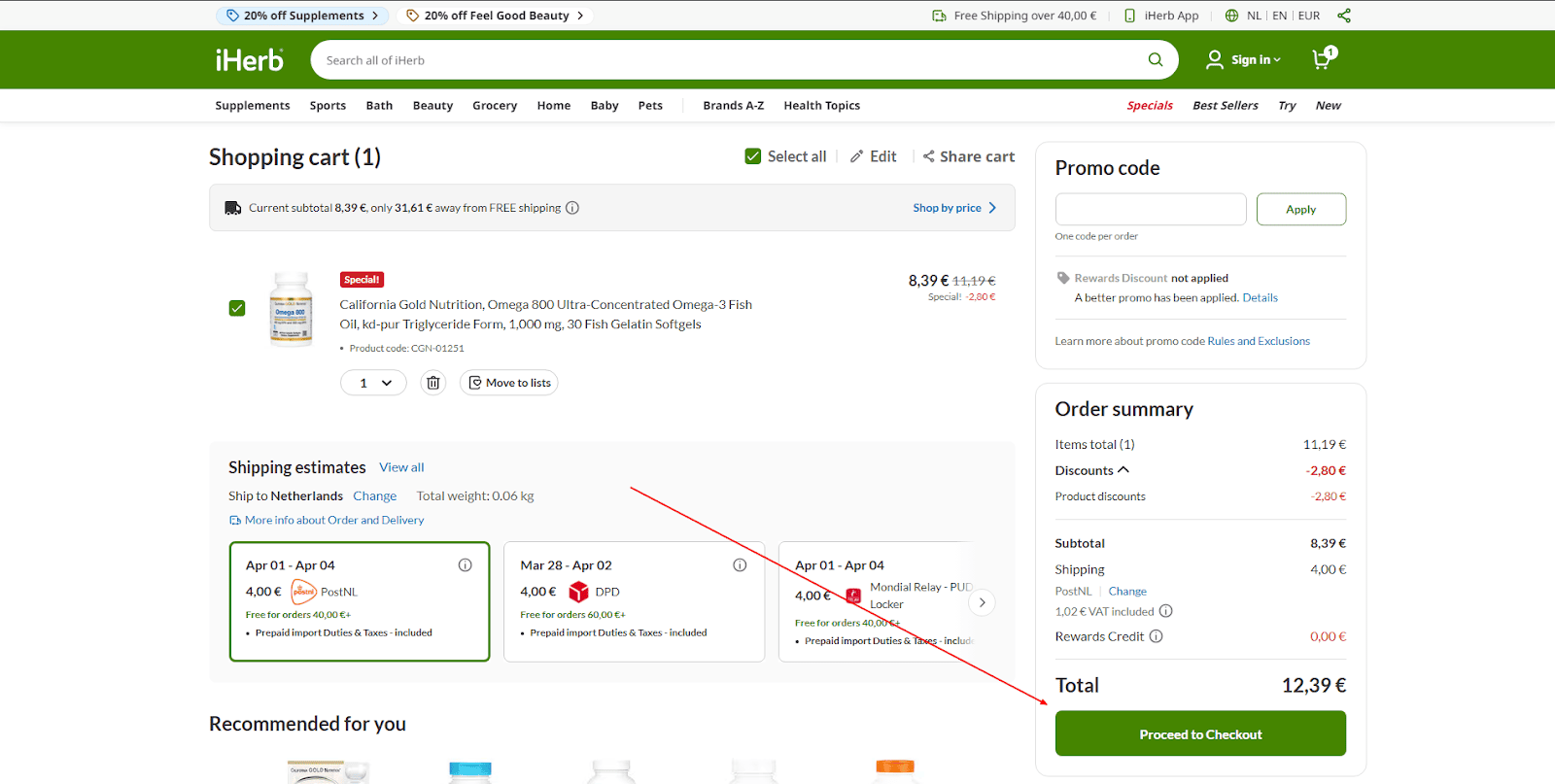
Receive your package
After placing your order, you’ll receive a confirmation email with tracking information. Use the tracking number to follow your package until delivery.
Tips
- Promo codes don’t stack — if there’s already a discount, another code might not apply.
- Watch out for seasonal deals on iHerb’s homepage.
- Use the iHerb mobile app — it sometimes offers exclusive promo codes and faster navigation.
Conclusion
Shopping on iHerb is easy and even better when you can save. With this simple guide, you’ll know exactly how to apply a promo code and enjoy your discounts. Always check for valid promo codes before checkout!



