
What is needed to buy on eBay?
- Your age is at least 18 years old.
- A reliable email address.
- A payment card suitable for online purchases
Now let’s clarify the key points related to working with eBay to avoid any questions in the future.
What is sold on eBay?
eBay does not sell anything itsself (unlike Amazon), but rather provides a service for sellers and buyers, acting as a guarantor for successful transactions. This business model has been successfully replicated by popular Chinese platform Aliexpress. To make purchases on any of the nearly 30 regional eBay sites, you only need to register once on any of them. The most popular shopping destination are the American site ebay.com. About 100% of transactions on eBay are processed through the PayPal payment system, which requires only a payment card for user registration.
Both individuals with occasional sales and large companies with hundreds of thousands of products trade on eBay. Users have the flexibility to engage in both buying and selling activities simultaneously. The offered items are referred to as “lots” or “listings”. eBay is often associated with the “auction” term, although this label only captures a part of its overall functionality. The platform offers products at fixed prices as well as through auction-style bidding.
A listing can include either one item or several or different variations of a product. The available quantity is specified in the description header. Sellers can create their own item descriptions, which can be comprehensive or consist just of a few lines. The same applies to photos, they can upload product photos ore make them themselfs. eBay is a platform where a wide range of products can be bought and sold, and they can be not only brand new items but also used, damaged, unboxed, and refurbished. So eBay customers have a large amount of options to suit their needs.
Shipping and feedback system
Each seller has their own shipping policy, deciding what, where, and how much it costs to ship. Whether or not to offer free shipping and to which countries is solely at the seller’s discretion. If customer won an auction but didn’t pay for the item they won, they will receive a warning called an “Unpaid Item Strike.” When they receive multiple warnings, such buyer’s account may be closed by eBay with a prohibition on re-registration. It’s important to pay for the item ASAP because after two days, the seller can open a claim, and after 4 days, the claim will be closed and a warning will be issued.
eBay registation
To become an eBay user, But before registering, you must choose the regional eBay site that corresponds to your location. For this purpose, any of the 20 regional eBay websites are available. They differ in interface language, user support, and target residents of the respective countries.
The most popular one is eBay.com, the American site which is considered international. Therefore, if you do not reside in one of the countries where regional branches are located, such as the UK, Germany, France, Italy, Poland, Canada, etc., so choose eBay.com for registration and you won’t go wrong. Access to all local eBay sites is possible with the same credentials you provided during the registration on eBay US.
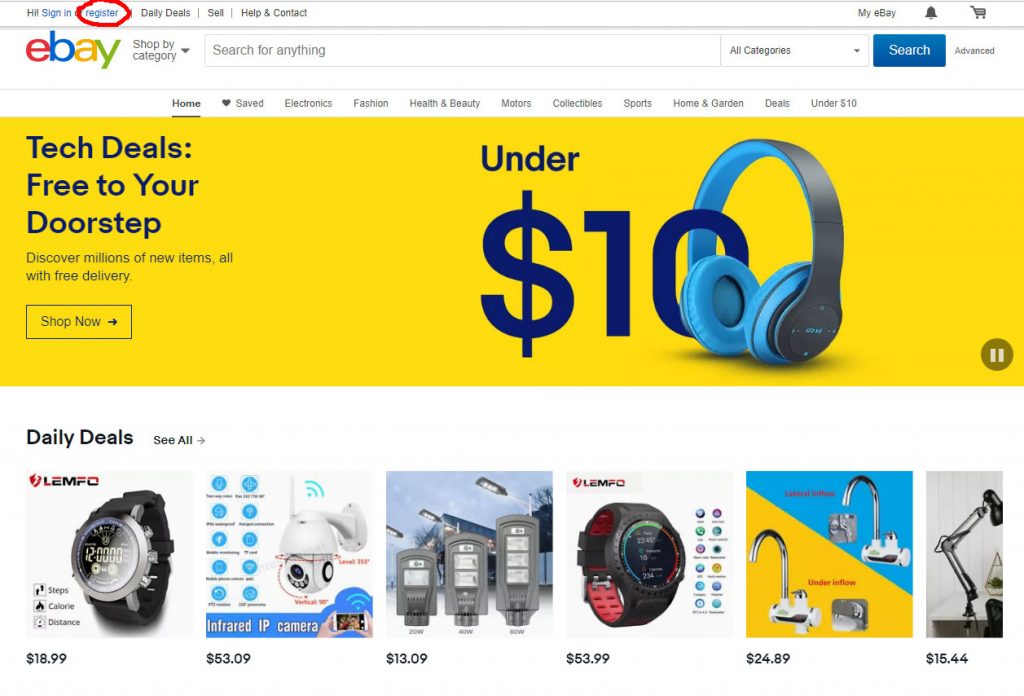
The registration process is free, just like membership on eBay. Enter your name, surname, email and create a password. Also you’ll be asked for phone number, but at this step you can ignore it and enter your number later. You have an opportunity to register with your Facebook or Google account also.
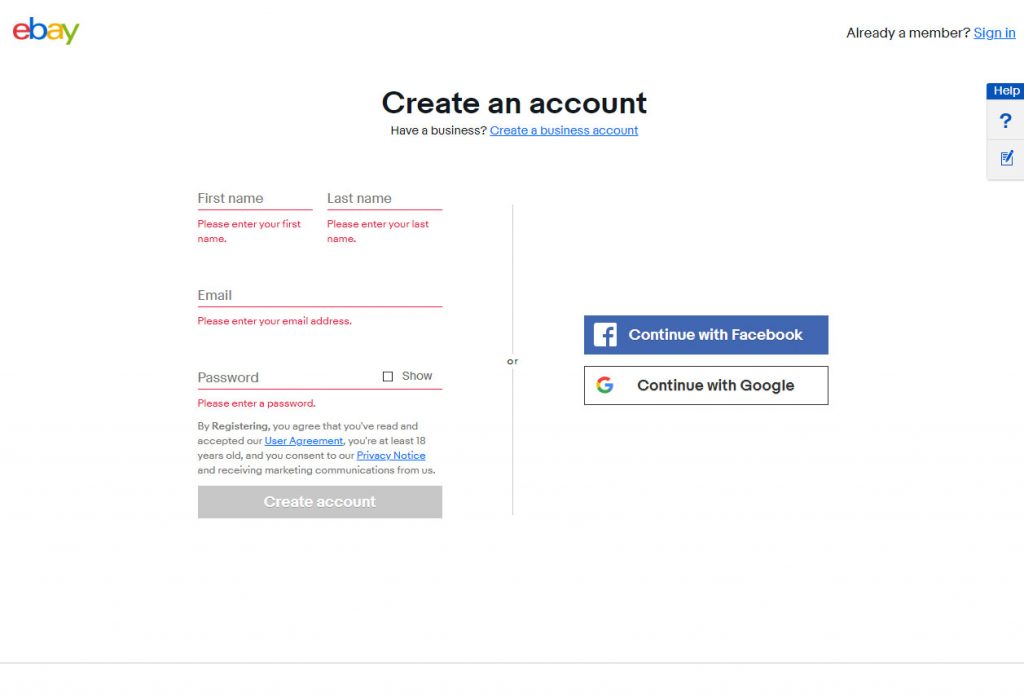
Later on, you can enter additional information like shipping address and payment details in your account. Latin characters are used because computers used by international eBay users may not understand other characters.
My eBay Account
After registration, you gain access to your personal account. Here, you can find your entire purchase history, correspondence with sellers, shipping addresses, saved items, and lists of favorite sellers. You can access your eBay account from any regional website using the same credentials.
To enter a delivery address for your purchases login to your eBay account, click on the “Account” tab, then click on “Addresses” in appeared My Account menu:
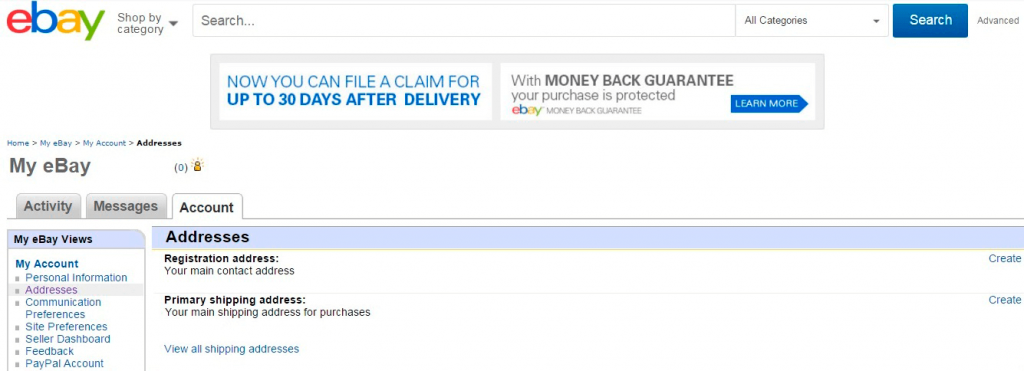
Here you can add, modify and delete your shipping addresses by clicking on the “View all shipping addresses” link:
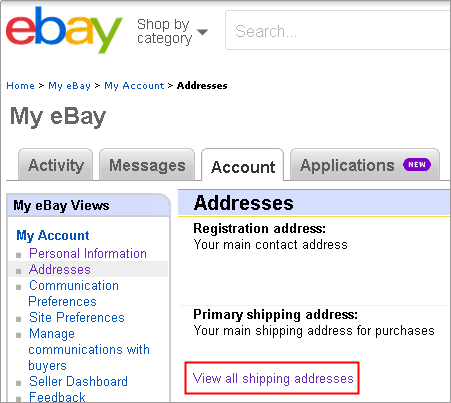
If you haven’t entered shipping address earlier, you’ll be redirected to “Update shipping addresses” page:
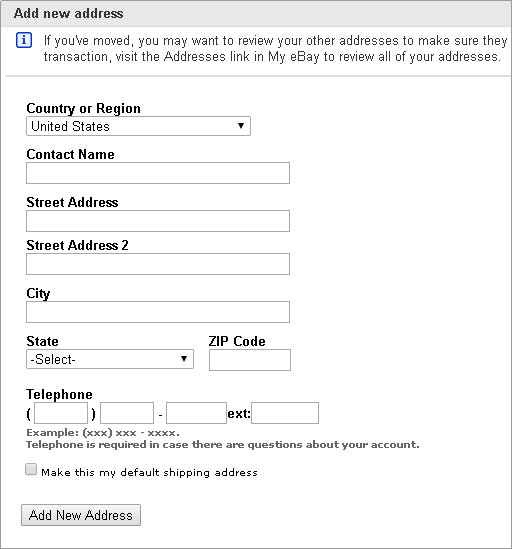
The shipping address as usual consists of few fields that should be filled out as follows:
Country or Region – Your country.
Contact Name – Your name and surname. Fill in the field using Latin letters.
Street Address – First address line.
Street Address 2 – Second address line.
City – City.
State – State.
Zip Сode – Postal code.
Telephone – Phone number.
There is an option called Make this my default shipping address. When selected, it will make your new address the default shipping address for all your future orders on eBay. We recommend selecting this option.
Once you have followed the steps above, the registration and adding of a shipping address on eBay can be considered successfully completed. You can confidently start your shopping on eBay! Just remember one good advice – shopping on eBay is addictive! So don’t say that we didn’t warn you!
Wishing you successful purchases!





